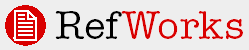|
Welcome to RefWorks
Your Online Personal Database and Bibliography Creator
With RefWorks you can:
- create your own personal database
- import references from your institution's databases
- automatically format your papers and bibliographies in seconds
Get started now with four easy steps:
-
Enter your subscriber information.
- Create a database by automatically importing data from online services or by typing references in manually.
- Create a paper in your word processor inserting reference ID numbers in the locations you want to cite references. Save and close the file.
- From RefWorks click on Bibliography and select the paper you just saved and the output style in which you want it created. Click on Create Bibliography and save the document to disk.
That's it...your paper is formatted correctly and the bibliography automatically created.
|